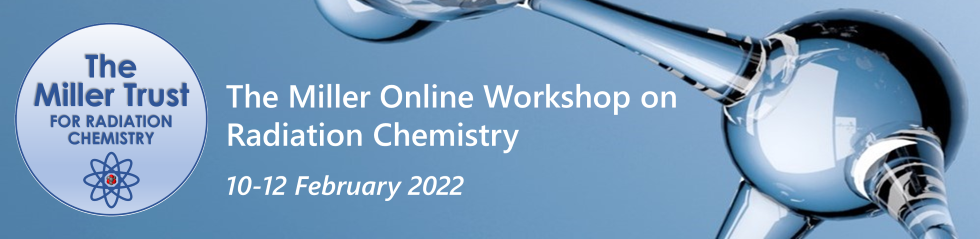
|
|
|
Guide for Preparing PostersInstructions for Preparing Posters 1. Download the PowerPoint poster template file here. This is a 16:9 aspect ratio slide (10 in. x 5.625 in.). 2. Create your poster in PowerPoint using the template. NB: Keep the text size proportional to the overall poster dimensions and make sure the poster title is clearly identifiable at the top of the poster. 3. For PC users, if you are willing and able to modify the default image export resolution setting for PowerPoint on your PC, please go to the following webpage and follow Step 1 to change the export resolution setting to 300 DPI: https://docs.microsoft.com/en-us/office/troubleshoot/powerpoint/change-export-slide-resolution 4. Export your PowerPoint poster as a 300 DPI JPG image file. NB: The JPG file size should not exceed 3 MB. If it does exceed 3 MB, you will need to use lower resolution pictures and images when you are preparing your PowerPoint poster slide. 5. If you do not feel confortable modifying the default PowerPoint image export resolution setting on your PC as described above, email the PowerPoint file to us instead. 6. For MAC users, export the PowerPoint poster as a PDF. Then open it in Preview and export it as a JPG image with a resolution of 300 DPI. |

